1. Open System Preferences and select "Keyboard"
2. Select "Shortcuts" Tab and then choose "Input Sources", click both checkboxes as "Command+Space" as shortcut.
But you can find that 2 warning icons shown besides the "Input Sources" and "Spotlight". Why?
4. Click "Command + Space" with several seconds, the input switch options can be shown like this:
That's all ~!
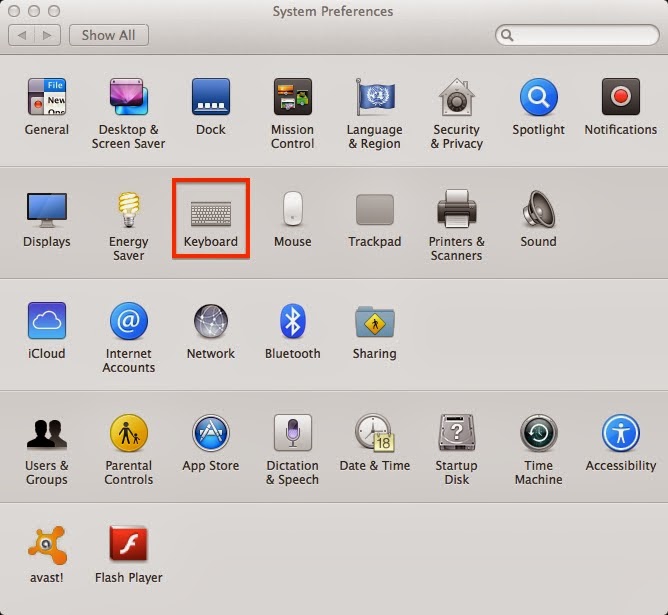



No comments:
Post a Comment