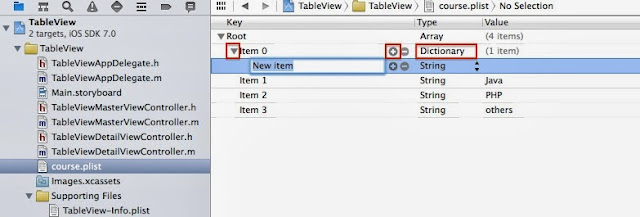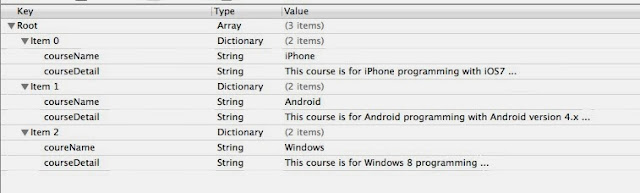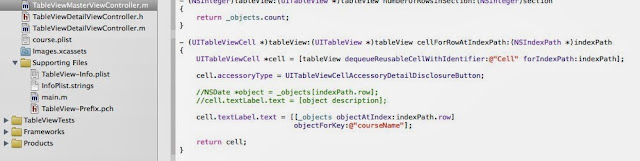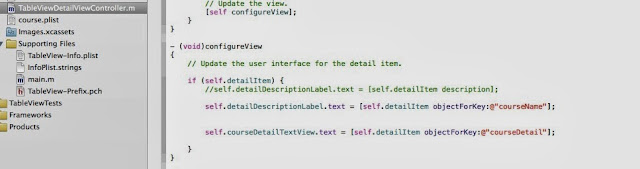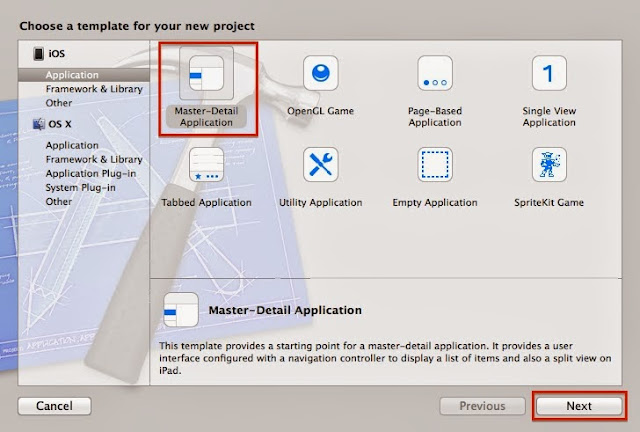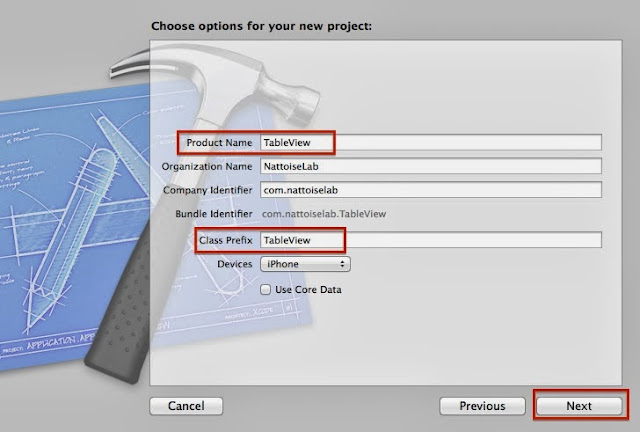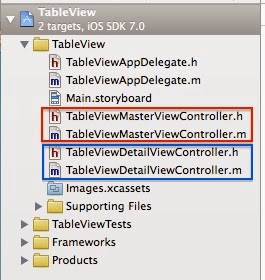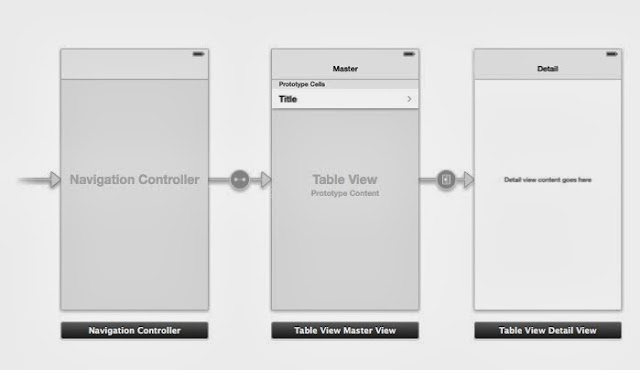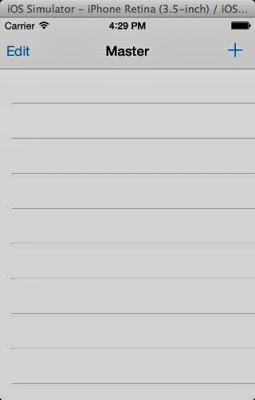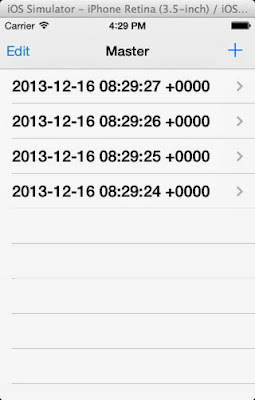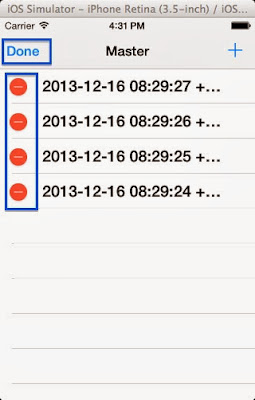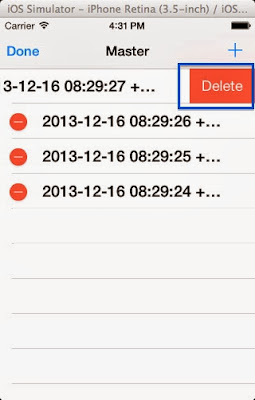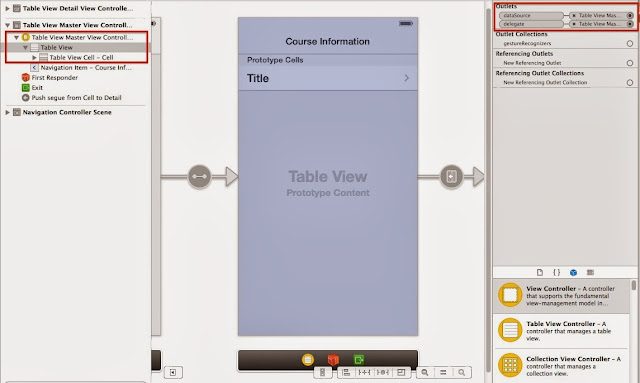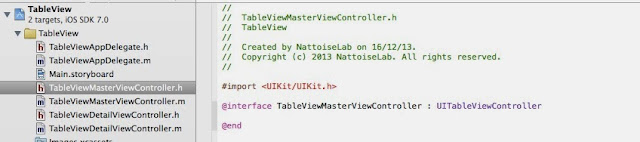做創業家的另一半,不容易。
《TO》上週一篇討論與創業家維繫親密關係的文章,讀者熱烈分享;不過,那篇文章只討論到「女朋友」,《MarieClaire》近日則刊登一篇題為 ” ‘I Was a Starter Wife’ : Inside America’s Messiest Divorce(我曾是創業家的太太:全美國最難解的離婚案內幕) ”,聚焦討論的是創業家的太太--受訪者是被譽為「真實版鋼鐵人」的 Elon Musk 的前妻(你也可以說是「前小辣椒」)。
創辦過 Paypal 、Tesla、Space X 的 Elon Musk,最近因為提出 Hyperloop 概念再度受到矚目。他的第一任妻子 Justine Musk 公開在媒體上分享她與 Elon 的婚姻關係,她自身經歷正好反應前文「創業家太痴迷他們的公司,以至於沒辦法再去關心別的東西」的說法。
Justine Musk 在這段婚姻關係中,始終無法習慣 Elon Musk
以老闆對員工的口吻和她溝通。對 Justine Musk
而言,擁有自我和維繫親密關係,對於創業家的親密愛人而言,似乎是難以兼得的矛盾狀態。她在《MarieClaire》的文章中回顧她與 Elon
的共同生活,以及如何在追求平等關係未果後,無奈的結束這段婚姻關係。以下摘譯她的專訪報導內容,以第一人稱撰述。
- 與 Elon Musk 相識:他並不是我夢想中的男人
他是一個事業很成功的男人,也是我 5 個年幼孩子的父親。提出離婚訴訟後的 6 個星期,他發訊息告訴我,他已經和一個 20 多歲,名叫 Talulah Riley 的英國女星訂婚,她曾演過 2005 版電影《傲慢與偏見》裡的其中一個姐妹。一直到這個時刻我才體會到,我跟這個男人的生活,早已跌入了一種陳腔濫調之中。
在認識他之前,我是一個頗有抱負的作家,我剛從一段艱難的感情中脫身,離開一位年紀比我大的初戀男友,一個人來到加拿大安大略省的 Queen’s 大學開始我的大學生活。我喜歡比我年紀大的男人,我熱愛詩意、反叛,我喜歡男人騎著摩托車,停在我宿舍的窗戶下,在暮光下呼喊我的名字。
Elon Musk 並不是我夢想中的男人。他比我大一個年級,出身於上流社會,外表乾淨俐落,講話時帶著一口南非腔的英語。一天下午,走回宿舍的樓梯上 時,Elon 向我搭訕。他說:「我們原本可以在一個派對上認識的,只是我看到你時,沒過去找妳搭訕(多年以後,他向我坦白說他在一個房間瞄上我,就決定要認識我)。」
他想請我去吃冰淇淋,我當下答應了,但後來因為某些因素,我只在宿舍門上貼了張便條紙,告訴 Elon 我不去了。幾小時後,當我正在學生中心埋頭 苦讀西班牙文時,我聽到了背後輕輕的咳嗽聲,回頭一看,Elon 笨拙地對著我笑,他手中的兩個巧克力脆片甜筒正往下滴 —— 他是那種沒辦法接受被拒絕的男人。
- 他讓我做自己,雖然曾經分道揚鑣,但我還是期待回他身邊
這也是第一次一個男生著迷於我的抱負,而不是長髮和小蠻腰。以前的男朋友都會抱怨我太好強,但只有 Elon 說我的靈魂中有一把烈焰 ,當他告訴我「我在妳身上,看到了自己的影子」 時,我能真切地體會他的意思。
畢業之後,我在日本教了一年的英語課程,那時 Elon 和我便分道揚鑣了。回到加拿大後,我邊當酒保,邊創作自己的小說,一邊也要考慮著回日本還是去讀研究所。有一天晚上,我對妹妹說:「要是 Elon 再打電話給我,我就會回去他身邊,感覺我在曾在那段感情中,遺失了什麼東西。」一周後,他真的打給我了。
研究所畢業後,Elon 搬到了矽谷。他和另外三個室友在 Mountain View 合租公寓,成立第一家網路公司 Zip2。我很常過去看他。有一晚,他問我:「妳想要幾個孩子?一個還是兩個?」,我回答得很快:「如果我請得起保姆,我想要四個」。
他哈哈大笑地說:「這就是我跟你不一樣的地方,我只『假設』我將來一定請得起保姆。」那時候,我覺得他是這世界上最甜蜜的男人。
- 他在一個街角跪著向我求婚,然後我們簽訂了財務協議
Elon Musk 出售了一個為新聞機構開發的線上內容軟體公司 Zip2,他之前與多家報紙合作,並幫助他們上線。1999 年時,一夜之間,Zip2 的價值已經超過了 2000 萬美金,他買了 1800 平方英寸的公寓後,我們終於有了屬於自己的家。另外,他還買了一輛百萬 McLaren F1 跑車,和一架小飛機。
日復一日,我們還是像往常一樣過日子,但我有時候會覺得 Elon 的財富是那麼抽象、不真實,這件事情本身似乎總存在一種無以名狀的虛無。我感到很不安,時常開玩笑說,他哪一天會為了某個超級名模拋棄我。
之後,他將新賺取財富中的大部分,投入了他的第二家公司 X.com,一家網上銀行機構,後來又發展成為 PayPal(網上支付公司);這就是當時要求他,必須要跟我簽署財務協議的公司董事會,而令我不解的是,Elon 當時一直想進入調解期間。現在我才知道,那意味著我所言所行,都將屬於保密,在法庭上是不被承認的,對我並不有利,但當時我並沒有時間去瞭解。
結婚兩個月後,我爽快地簽了一份婚後協定。我信賴我的丈夫,不然我幹嘛嫁給他?我告訴自己這沒什麼,我們是靈魂的伴侶,不可能離婚的。我無法想像沒有 Elon 的生活會是如何,這一點在他求婚前的幾個月,我就感受到了。
但是,我們的關係還是出現了一些「警訊」。
- 經歷喪子之痛,優越、超現實的婚姻生活衝突不斷
但隨著時間的推移,我慢慢發現他說那句話時是很認真的。他成長於南非那種以男性為主導的文化背景中,競爭和征服的意志幫助他在商業領域獲得了巨大的 成功。因此當他回到家後,我們雙方間極端的經濟能力,讓他也難以放下這種心智模式;這就導致了我們之間巨大的失衡,新婚不久的那種浪漫,便消失了 --Elon 總是以自己的判斷來震懾我,不斷地指責我的不完美。我一次又一次地對他說:「我不是你的員工,我是你的妻子啊!」。他也經常說,「如果你是我的員工,我一 定會把妳開除掉。」
2002 年,eBay 收購 PayPal 的時候,我們搬到了洛杉磯,並且有了我們的第一個孩子。出售 PayPal 後,Elon 的淨資產已躍過億。那個星期,我將孩子放入搖籃午睡,像往常那樣仰面朝上地睡著,但他突然停止了呼吸。那時他才 10 個星期大,是男性嬰兒最容易患上 SIDS(嬰兒猝死綜合征)的時期,當醫護人員趕到對他實施搶救時,他已經因長時缺氧而腦死。他死的時候,我把他緊緊地抱在懷中。
Elon 很明確地表示,並不想談論孩子的死。我很不理解他這一點,就像他不理解我,為什麼在大家面前還是依然表現悲傷,他認為我是在進行「情感操縱」,因此我便悄悄埋葬了我的悲慟。
Elon 和我想盡快再懷上孩子,在接下來的五年裡,我生了一對雙胞胎,然後又產下三胞胎。同時,為了轉移注意力,我寫了三本小說給 Penguin and Simon & Schuster 出版公司。即便這樣, 第一個孩子的死還是困擾了我整整一年,我情緒低落,精神也近乎恍惚,要不是保姆注意到了我的內心的掙扎,並給我一些精神上的支持,那種狀態恐怕要持續到今天。
結婚 7 年後,我們擁有五名管家、參加募捐晚會,並總是在好萊塢夜總會預定了最好的位置,那時 Paris Hilton 和 Leonardo DiCaprio 就在我們旁邊一起 Party。而 Larry Page 在加勒比私人小島舉行婚禮的時候,我們也參加了。在旅行的時候,我們坐 Elon 的私人飛機,空服員會遞給我們一支香檳。這正是夢想中的生活方式 —— 特權、超現實。
但是,這種旋風般的光耀,總無法偽裝我心底的空虛。Elon 總是埋首在工作中,回到家後,心思卻又在別處。但我渴望的是兩人之間深度的、真誠的交流,以此來激發共鳴和親密感。為了 Elon 的事業,我犧牲了正常的家庭生活,但那時他卻對我說,「你書讀得太多了」,且對我的作品進度毫不關心。
這感覺起來像一種蠻橫的漠視,與他以前對我的支持態度截然相反。為了房子和孩子睡覺時間安排之類的事情,我們發生了爭吵,我的錯誤總會被無限放大,也覺得自己在他眼中毫無價值感。所以開始思考,如果我們的關係變動,會不會影響到 5 個孩子。
- 車禍驚醒夢中人:再也不能忍受「男人說話,女人只能在旁邊微笑」
我不正視自己內心的感受,儘管我不是一個細心到可以掌管許多事務的人,但我再也不能忍受「男人說話,女人只能在旁邊微笑」的那種無聊的感覺。我對肉毒桿菌和化妝一點興趣都沒有,但 Elon 總是希望把我塑造成「金髮女郎」的形象,而我總是不斷拒絕他。
車禍不久後的一天,我縮著腿坐在床上,胸貼著膝蓋,眼睛充滿著淚水。我語氣溫柔但十分堅定地告訴 Elon,「我們的生活必須改變。我不願只是富有丈夫生活中的附屬品,我要平等。我需要愛,也需要被愛,就像以前你還沒有賺到很多錢的時候那樣。」
Elon 同意和我一起去心理諮詢,但那時他經營兩家公司,面對巨大的壓力。三個療程過後(一個月),他向我發出了最後通牒:我們要不今天就解決婚姻問題,要不明天離婚;我明白他的意思。第二天早晨,他提起離婚訴訟,我腦中頓時一片麻木,但卻出奇地感覺到釋然。
簽訂婚後協定八年後,我才開始懂得自己之前所做的究竟意味著什麼。
作為一個處在婚姻關係中的人,我居然草率地放棄了自己所有的權利,包括對於夫妻公共財產的要求。當然,除了我們的房子,因為我們有了第一個小孩後, 房子就授予了我。但是,我的律師擺出了一條能證明婚後協議無效的理論,婚後協議不像婚前協定,要求財務完全公開,其依據是「婚姻授託義務」,即夫妻一方應 該在經濟事務上對另一方開誠佈公。
我們簽協議的那段時期,Elon 忙於 X.com 和 Confinity 兩家公司合併業務;這兩家公司成了後來的 PayPal,這使得 X.com 公司的估值,比他在婚後協議中的登記的金額,高出了百萬美元。
據我的律師透露,如果不是為了維護調解的保密性,他這樣做不管是蓄意的,還是只是因為眼光長遠,我都可以聲明這個合約具有欺詐性質,因而是無效的。
這個決定我們婚姻官司結果的問題,在加州的法律體系中曲折了兩年多後,法官做出了有利於 Elon 的判決,但強調這個案件的特殊性,馬上准許了我們上訴的請求。在一年多之後,事情才得以解決。
- 第二任妻子 Talulah Riley:我也喜歡她,但她也成了金髮女郎
有一天晚上,他帶我去看百老匯製作人兼作家 Eve Ensler 新推出的作品,當我們看到 《The Huffinton Post》創辦人 Arianna Huffington 坐在前排時,他說:「這裡是成功女性的中心嘛」,他接著指出了在席的其它傑出女性。這讓我想起了我曾經進入過的社交生活:富有男性身邊充斥著年輕的女人, 身邊的助理總是奉承他們,而他們的女人過了三十歲後,基於某種原因,就離開了。而此時此刻,我覺得我重新獲得了可以再次書寫人生的自由。
由於我和 Elon 疏遠了,所以每次涉及到孩子的事情,我就會和他的助理交涉。儘管我曾經氣 Elon 對待我的態度,像是可拋棄物,也氣我自己,為什麼當初不再認識他多一些,但我始終還是敬佩他那種聰穎睿智的人。
對於離婚,我不後悔。孩子們在健康成長,而我和 Elon 共同擁有監護權。現在的我,內心寧靜,對於生活,我常報以深深的感激。而且,一些意想不到的事情發生了:在離婚訴訟的過程中,我和她的未婚 妻 Talulah Riley 都覺得自己和對方很投緣,我認為她是一個很可愛、聰穎的年輕人,比我更適合前夫的生活方式和個性。
但儘管她原本的髮色是黑色,現在卻比我以前還要更「金髮女郎」了。
(資料來源:Marie Claire ; 圖片來源 :epSos.de, CC Liscensed)
http://techorange.com/2013/08/30/millionaire-starter-wife/