Background
In this lesson, we will learn:
- Create a single table view application (with plist)
- Pass data from Master scene to Detail scene
<Create a single table view application (with plist)>
Step#1 - Create a new project with Master-Detailed Application Template
Step#1 - Edit plist
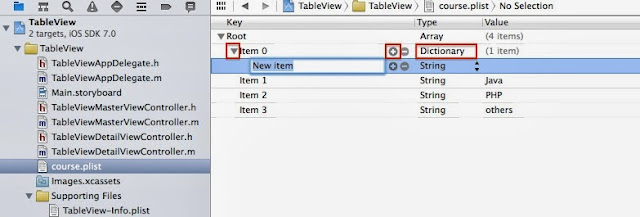 |
| course.plist |
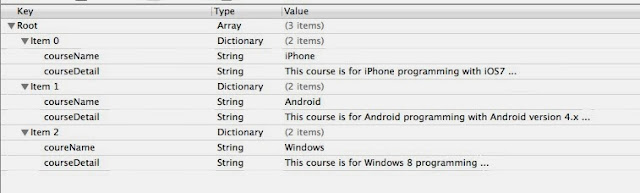 |
| course.plist |
Step#2 - Edit TableViewMasterViewController.m
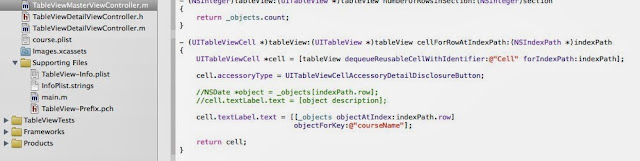 |
| TableViewMasterViewController.m |
Step#3 - Edit TableViewDetailViewController.h
Step#4 - Edit TableViewMasterViewController.m
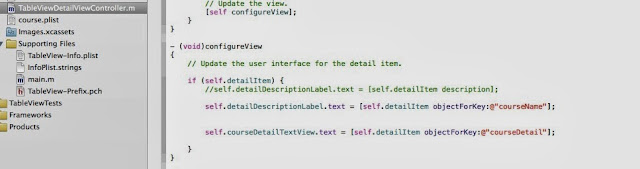 |
| TableViewDetailViewController.m |
|
Step#5 - Run & Compile
 |
| Master Scene |
 |
| Detail Scene |
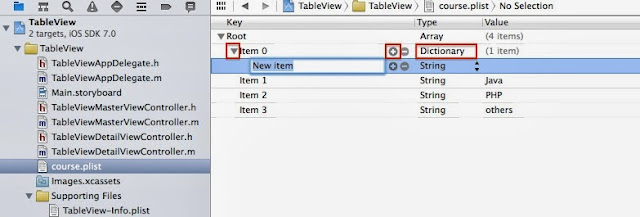
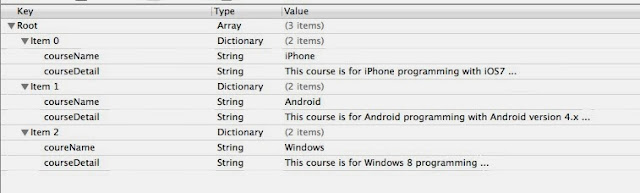
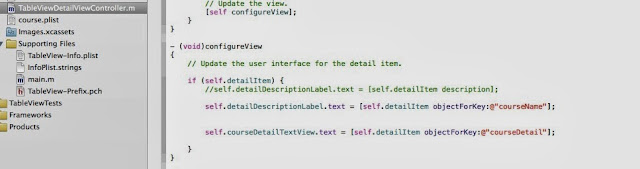










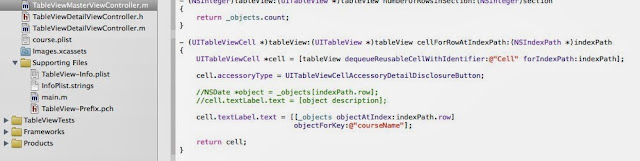



No comments:
Post a Comment